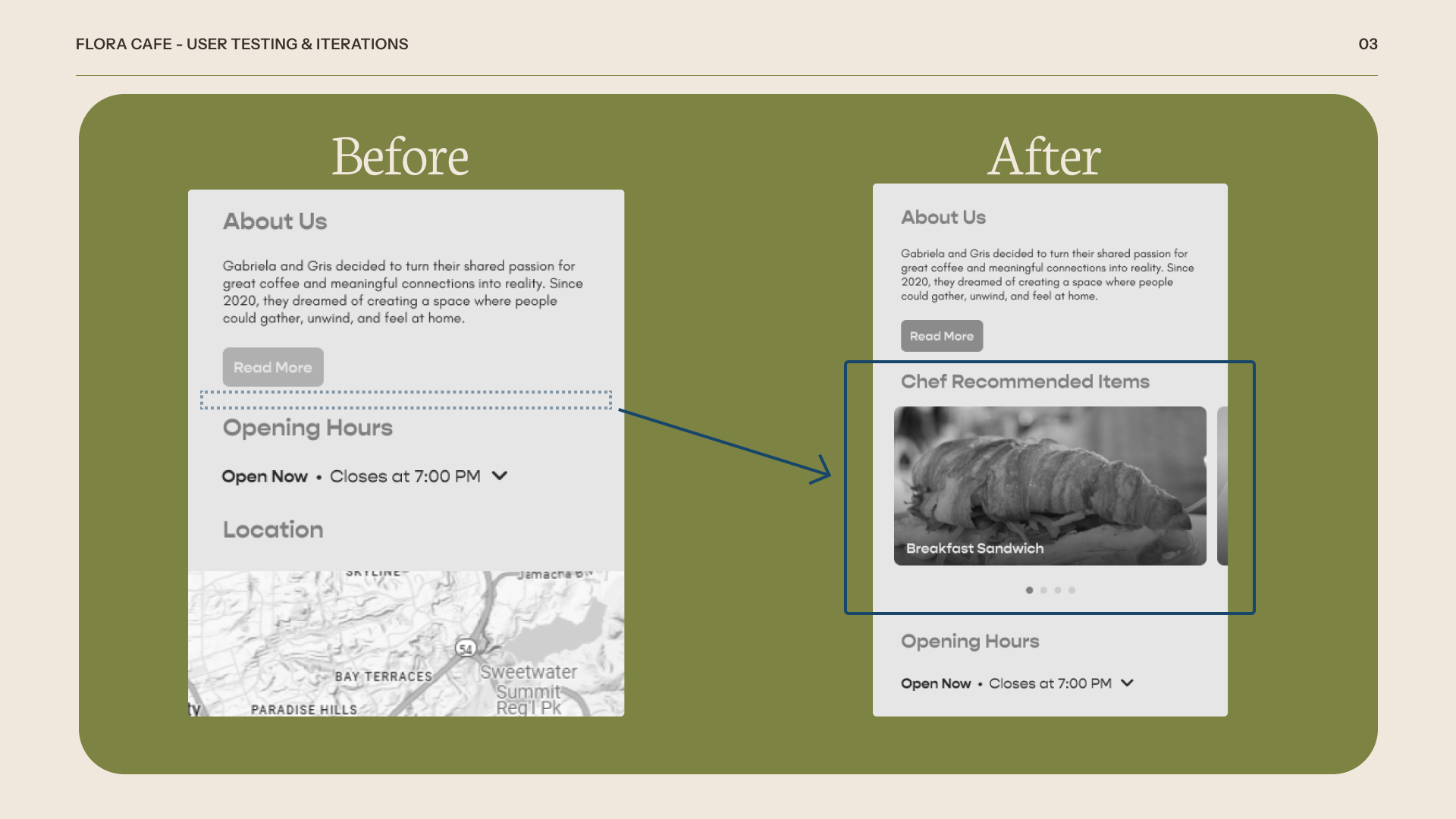There's hundreds -- if not thousands -- of cafes in San Diego County. Some more successful than others. But the most successful ones definitely have a well-designed and functional website driving their customer growth and discovery. So, we performed deep competitive analysis on 5 different websites of cafes here in San Diego County to learn from those who came before us.
What websites have already solved the problems we're trying to solve? (E.g. How do owners tell their backstory? How do websites design functionally interactive bits like hamburger menus? Dropdowns? Checkout? How do they display their opening times?) We don't have to reinvent the wheel -- in fact, in this case, we shouldn't try to. Users expect consistency between websites of similar content.
Below are some highlights from our analysis in which we explore the above questions. If you'd like to get into the nitty-gritty,
knock yourself out!